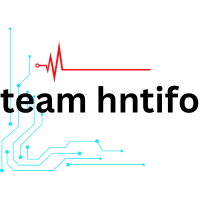Keywords:
Tips to Save Battery on Androids,
Android Power Management,
Increasing Battery Life,
Phone Battery Tips,
Smartphone Battery Guide
Introduction
Do you feel like your battery is dying too quickly? You are not by yourself. With thousands of apps and background processes running on Android phones, the battery can drain faster than intended. Fortunately, there are some simple and hassle-free ways to extend the life of your phone’s battery. In this post, we’ll look at the top ten battery-saving methods that every Android phone user should know.
1. Lower your screen brightness. The screen is frequently one of the most significant drains on your smartphone battery. Some phones allow you to manually adjust the brightness or use adaptive mode to save battery life.
2. Enable Battery Saver Mode. Android features a power saver mode that limits both performance and background data. You can enable it in your settings or using the Quick Settings features.
3. Turn Off Location Services. GPS consumes a lot of battery. Turn it off whenever feasible, or restrict access to specific apps.
4. Limit background activity of apps. Some apps may continue to run in the background. Go to Settings > Apps > Battery, then prohibit apps that use more battery.
5. Turn off Auto Sync. Auto sync functions for numerous accounts (such as Gmail and social media accounts) can drain the battery completely. You can disable auto-sync from Settings > Accounts.
6. Uninstall or disable applications that are not used. Apps you never or rarely use can sometimes remain running in the background. You must uninstall them to free up space and power.
7. Prefer Dark Mode. If your phone has an OLED or AMOLED display, picking a dark model can help you save a lot of battery life.
8. Turn off the always-on display. An Always-On Display function, while handy at times, constantly drains battery power. Turn it off to conserve the battery.
9. Do not use live wallpapers. Live wallpapers use CPU and GPU resources, but a static background saves battery life.
10. Keep track of app updates. Newer versions of applications frequently provide updates that reduce the application’s energy use or solve bugs
that may cause the app to consume too much power.
Commonly asked questions:
Q: Do you save battery life by closing applications? A: Not usually; Android is efficient, and repeatedly shutting apps might increase power consumption.
Q: How long is the typical Android battery life?
A: If properly cared for, it often lasts two to three years. People use many methods to determine battery life.
Q: Will quick charging damage the battery?
A: If done correctly, no. Use the charger recommended by your phone’s manufacturer.
Q: What causes a phone’s battery to discharge quickly?
A: The most common sources of battery drain include screen brightness, GPS, background apps, and, on phones, a weak connection.
Conclusion
Battery life difficulties are typical when using an Android phone, but by following the proper procedures, you should be able to make your phone last longer during the day. Start with the best practices listed above and see if you notice any difference in the performance of your device. Making tiny modifications can have a significant impact on your Android device experience.